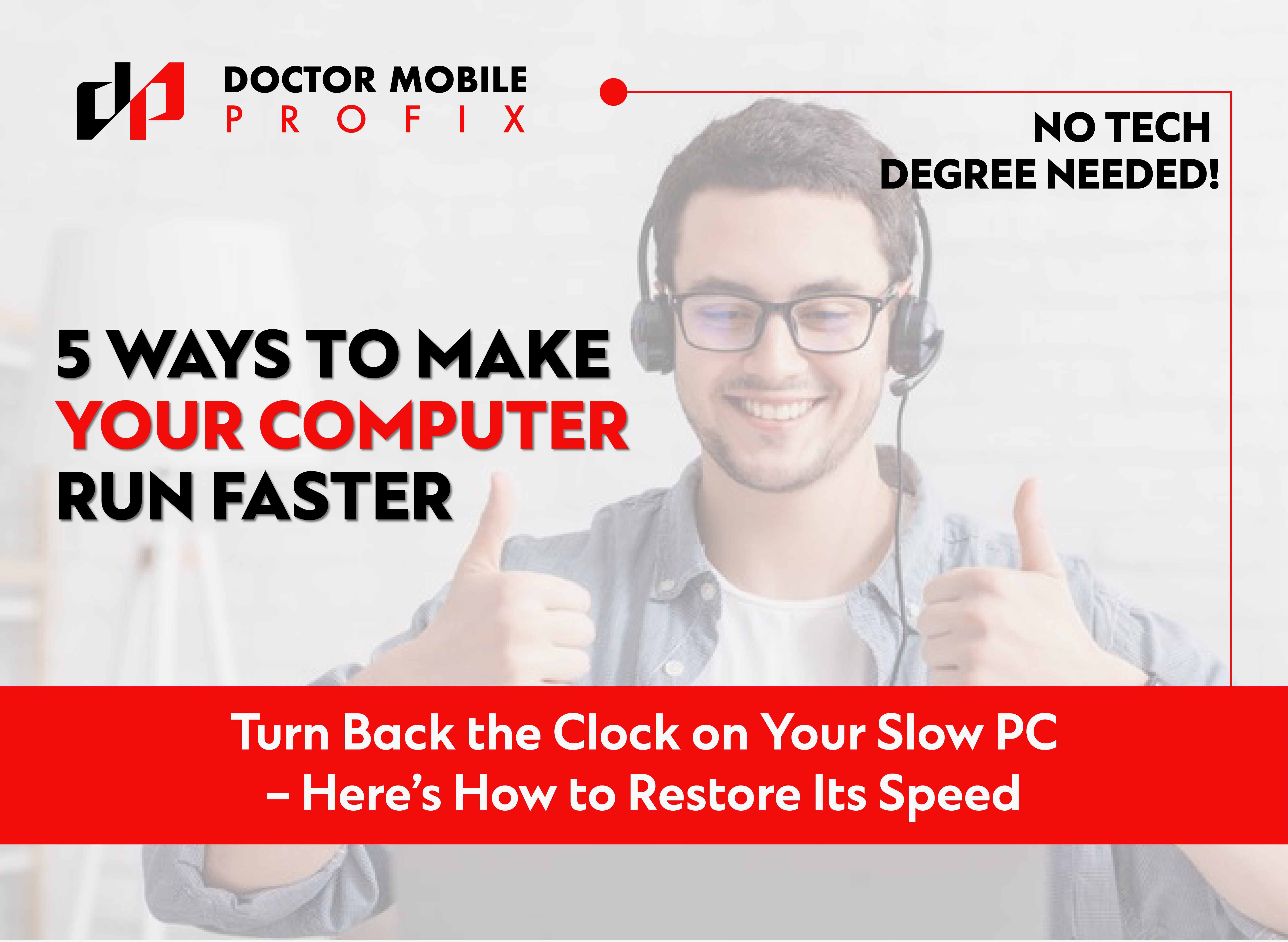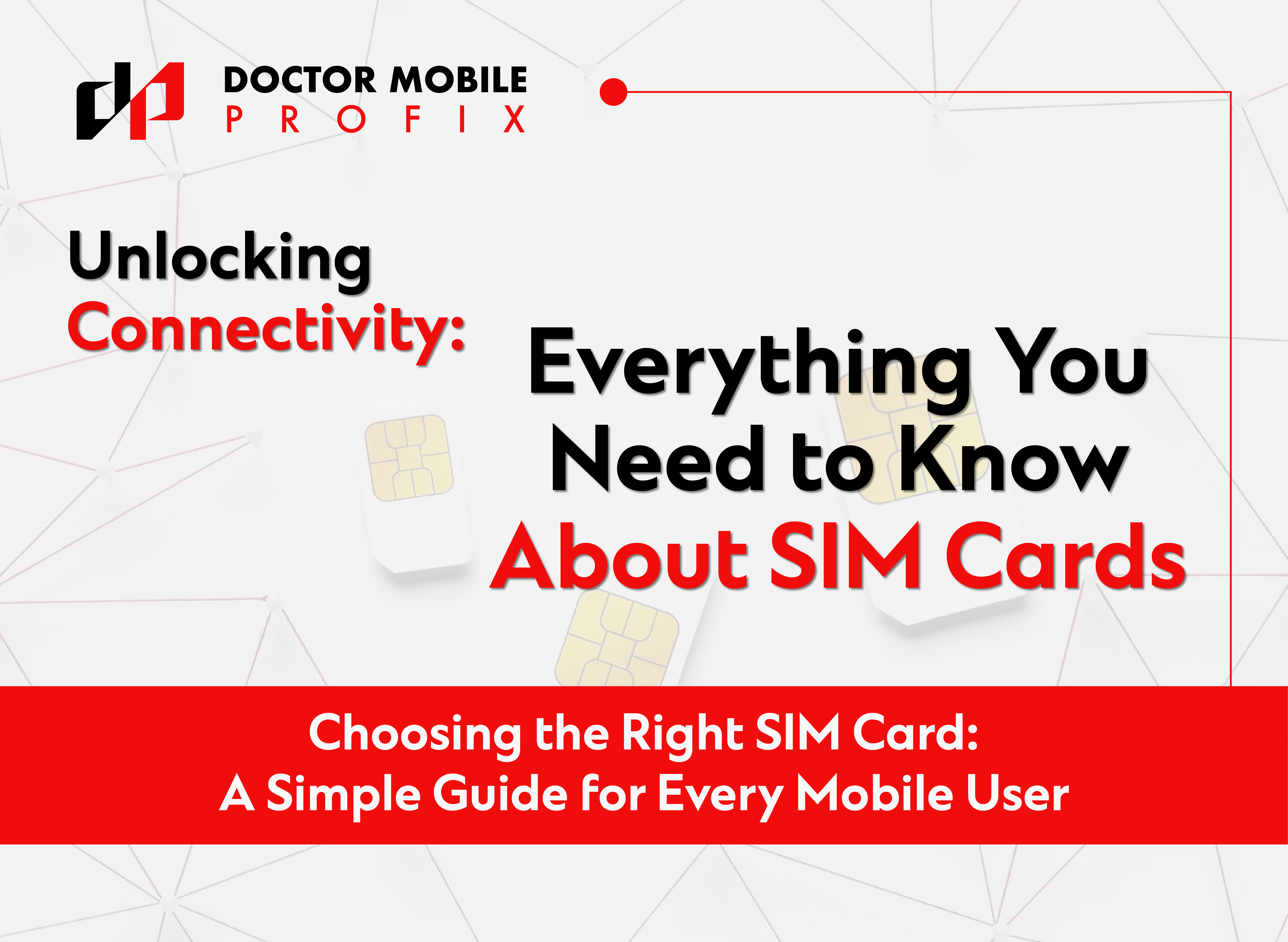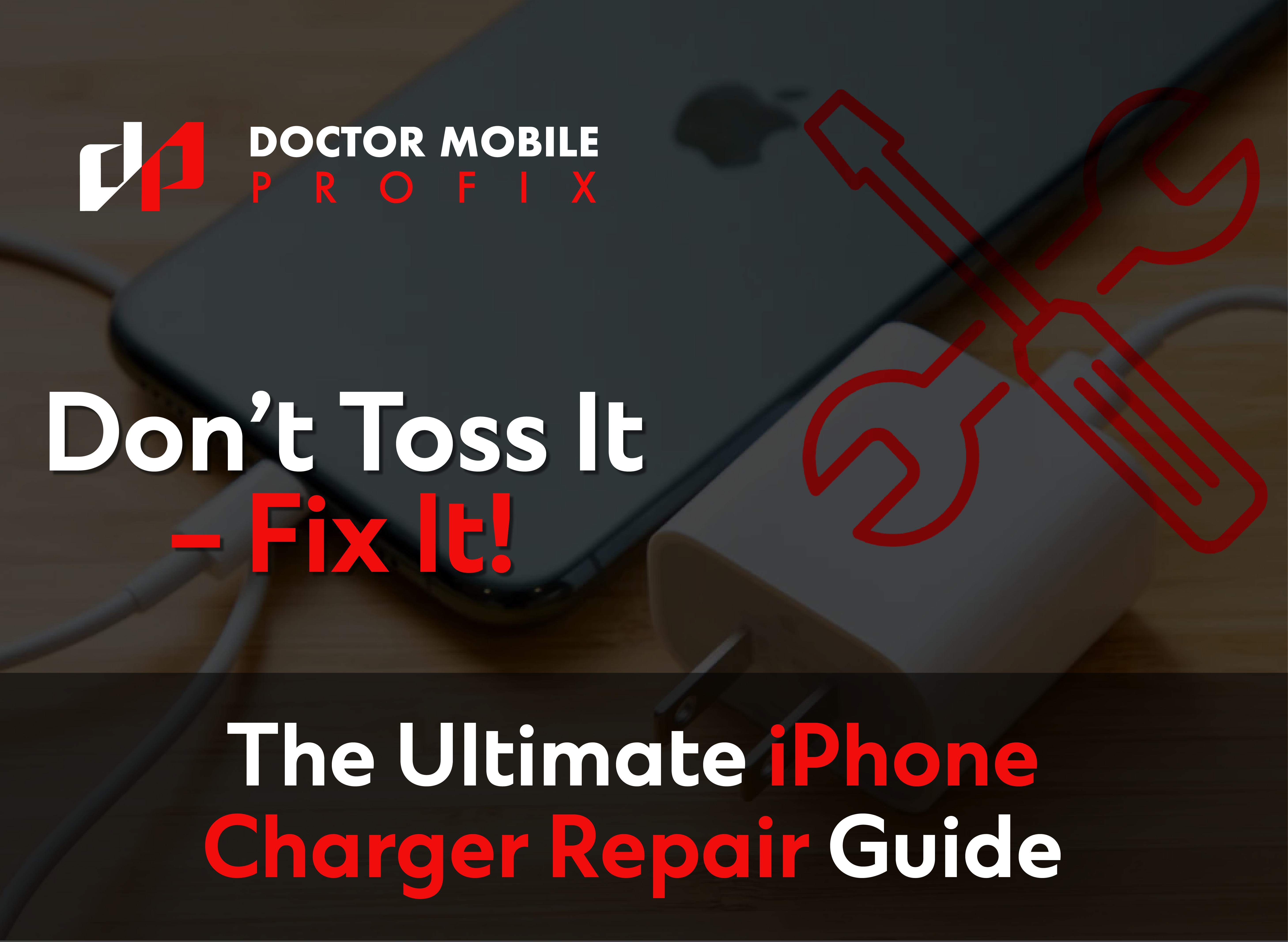Have you ever had your game freeze in the middle of an intense match or experienced a laggy screen just when you were about to score that perfect win? For gamers, nothing is more annoying than the random technical issues in their gaming setup or computer systems, especially during play. But these issues often raise a bigger question: Is gaming itself the reason your computer or laptop is not running smoothly anymore? Most high-graphic games have engaging gameplay, strong narrative, HD display and spectacular visuals that require powerful CPUs, high-performance graphics cards, and plenty of storage.
Playing video games doesn't directly ruin the computer system, but it affects your system's overall functionality in certain ways. Some of the concerns with games include system overheating, which can make your system sound like a jet engine, hardware strain, slowing performance or even viruses sneaking in from untrustworthy game downloads. Frequent gaming may stress your hardware, but you can use preventive measures to diagnose and fix common computer hardware issues to maintain peak performance. If you play video games on a laptop and are experiencing performance issues or accidental damage, consider whether it’s time to repair or replace your device in 2024.
In this blog, we will thoroughly explain how gaming affects your system's hardware and software and give useful tips to protect your device.
What Does Gaming Do to PCs and Laptops?
The most common effect gaming has on PCs and laptops is overloading hardware (CPU, GPU, RAM) capabilities. Though modern gaming systems are built to withstand heavy loads, these effects often depend on the hardware condition and specifications.
Common Effects of Gaming on Your System
Heat Generation and Overheating
Gaming is one of the most intensive activities a computer performs as it utilizes high resources. While gaming, your device's CPU and GPU run at exceedingly high capacity, producing intense heat at high temperatures. If the cooling system is not efficient, that amount of heat accumulates and results in overheating. Continuous internal exposure to high temperatures compromises the system's performance, damages internal components and reduces the life span of your system. Severe heating might lead to thermal throttling, in which the system intentionally slows the hardware components, which leads to slow performance.
Strain on Internal Components
It is noted that gaming causes continuous stress to internal hardware, such as the processor, graphics card, and cooling fans. This can wear down components that are designed to last for a long time. Although the advanced gaming laptops are very powerful but it is generally recommended to play well-crafted games on PCs rather than laptops because, due to their compact designs, the cooling capacity of laptops is limited. Playing video games everyday also accelerates the wearing out of smaller components such as thermal paste and cooling fans.
Storage Space and Memory Usage
Most advanced games require a lot of storage and RAM to run properly. Adding two or three high-capacity games to your drive may hang your hard drive or SSD, slowing the overall performance of the system. Moreover, high-RAM-consuming games in their gameplay can also cause RAM crashes and system hanging due to insufficient memory.
Risks of Viruses and Malware
Online gaming also poses several software malfunction risks. Pirated and unofficial games expose your system to malware and viruses that can corrupt files or disrupt system performance and even steal personal information. Most games require regular updates, mods, or plugins, which, if downloaded from unreliable sources, may carry additional security threats.
Multitasking Challenges
Multitasking can often be in the form of gamers streaming, voice chatting, or running some background application simultaneously. All these further add up to the burden that CPU, GPU, and RAM are working under. Further workload sometimes may result in reduced performance, game lagging, or overheating. It particularly happens in low-spec systems because they cannot divide their resources efficiently.
Physical Wear and Tear
Excessive gaming can also damage the physical components of your PC. For example, keeping a laptop on soft surfaces such as the bed during gaming blocks the air vent and causes overheating. On the other hand, frequent use of built-in keyboards, especially those of laptops, will wear out over time. Aggressive handling during the session, such as rough slamming of keys or excess clicks on the mouse, can cause peripheral or internal damage.
How to Prevent Computer Damage While Gaming
The last thing any gamer wants to deal with is system crashes, overheating, or worse, a system that gives up altogether. However, with a bit of care and a few smart tips, you can keep your computer or laptop running like a pro without ever having to give up one second of your favorite games.
Here Is How You Can Do It:
Avoid Multitasking While Gaming
Each extra app and browser tab opened while gaming puts a load on your computer hardware and software. Operating multiple apps, browsing, and other tasks at the same time cause hardware issues that result in performance lag, overheating, and reduced system functionality.
Add Cooling Features to Keep Temperatures in Check
If your computer starts making loud noises during gameplay, that is an indication of a heat issue. Gaming pushes your CPU and GPU to their limit, thus producing heat that needs to be dissipated. Consider relocating your computer to a cooler part of the house and upgrading case fans to promote better airflow. You can also apply high-quality thermal paste to boost CPU and GPU performance. Use a cooling pad for additional airflow in laptops. If you are in a pinch, placing your setup near an air vent or a cooler window during gameplay can help reduce heat buildup.
Only Download Games from Trustworthy Sources
Downloading games from shady websites might save you a few bucks, but it could also cost you your entire system and breach your privacy. Malicious software often hides in pirated or unofficial games, waiting to wreak havoc on your files or even steal personal data. You need to stick to trusted platforms like Steam, the PlayStation Store, or the Xbox Store. If you are unsure about a website, check for things like spelling errors, overly long or weird domain names, or a lack of customer reviews, which are often red flags for fraud sites. Paying for your games might sting, but it saves you from many hassles.
Manage Your Gaming Rage Responsibly
We have all been there, the very moment you would have won, your connection goes out or your system crashes. Anger then builds up, and instantly, some poor keyboard or screen takes the brunt. As satisfying as it may be at that time, things thrown at a computer and/or slamming its keys can cause physical damage that will be costly to repair. Gaming rage is real, but don't let it harm your precious setup in any way.
Get Expert Advice from Doctor Mobile Profix
If your computer or laptop experiences lagging, heating, or sudden crashes while gaming constantly, then your computer or laptop requires professional attention. Here at Doctor Mobile Profix, we diagnose and fix complex computer hardware and software problems that prevent seamless gaming. From hardware malfunction to software glitches, our expert technicians ensure that your gaming system operates smoothly.
You can extend the life span of your PC or laptop by adapting useful practices in your daily routine: proper cooling setup, scheduled maintenance, and periodic software updating. If any of the serious problems listed in the article or any other issues are at play, then our team here at Doctor Mobile Profix has your back with quick, trustworthy computer solutions.
Conclusion
Understanding exactly how intense gaming influences your computer or laptop is the key to creating a non-hostile and non-resource-intensive atmosphere for gaming. While the games themselves do not actually destroy your system, they cause problems such as overheating, mechanical fatigue and software conflicts deteriorating it little by little.
If problems persist, let professionals from Doctor Mobile Profix take care of them for you. With our service expertise, we are proud to provide comprehensive repair service for your gaming system, thus allowing you to focus on what matters most. Allow us to help you maintain your gaming gear efficiently. Visit our licensed technicians in Edmonton for reliable computer repair services.