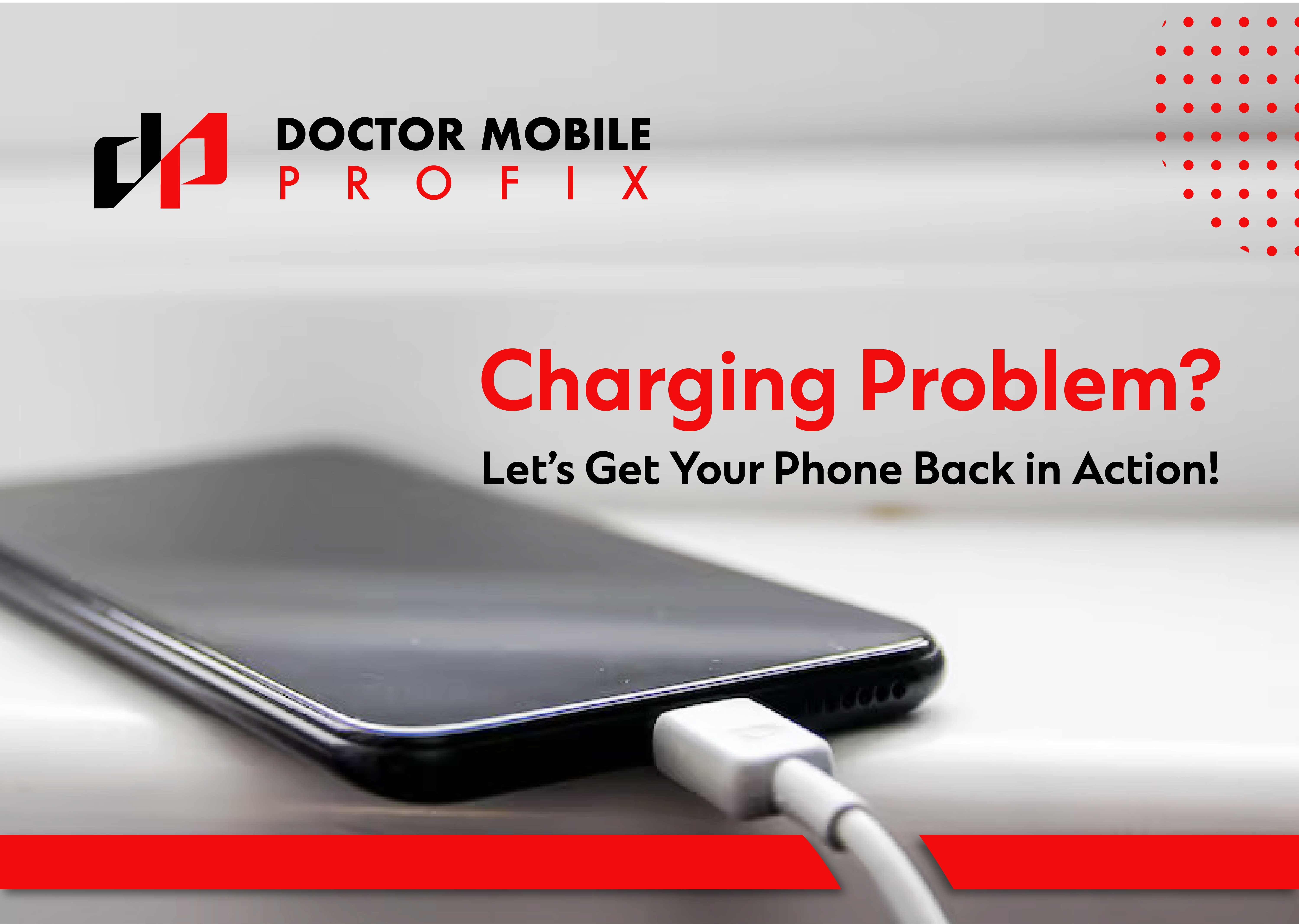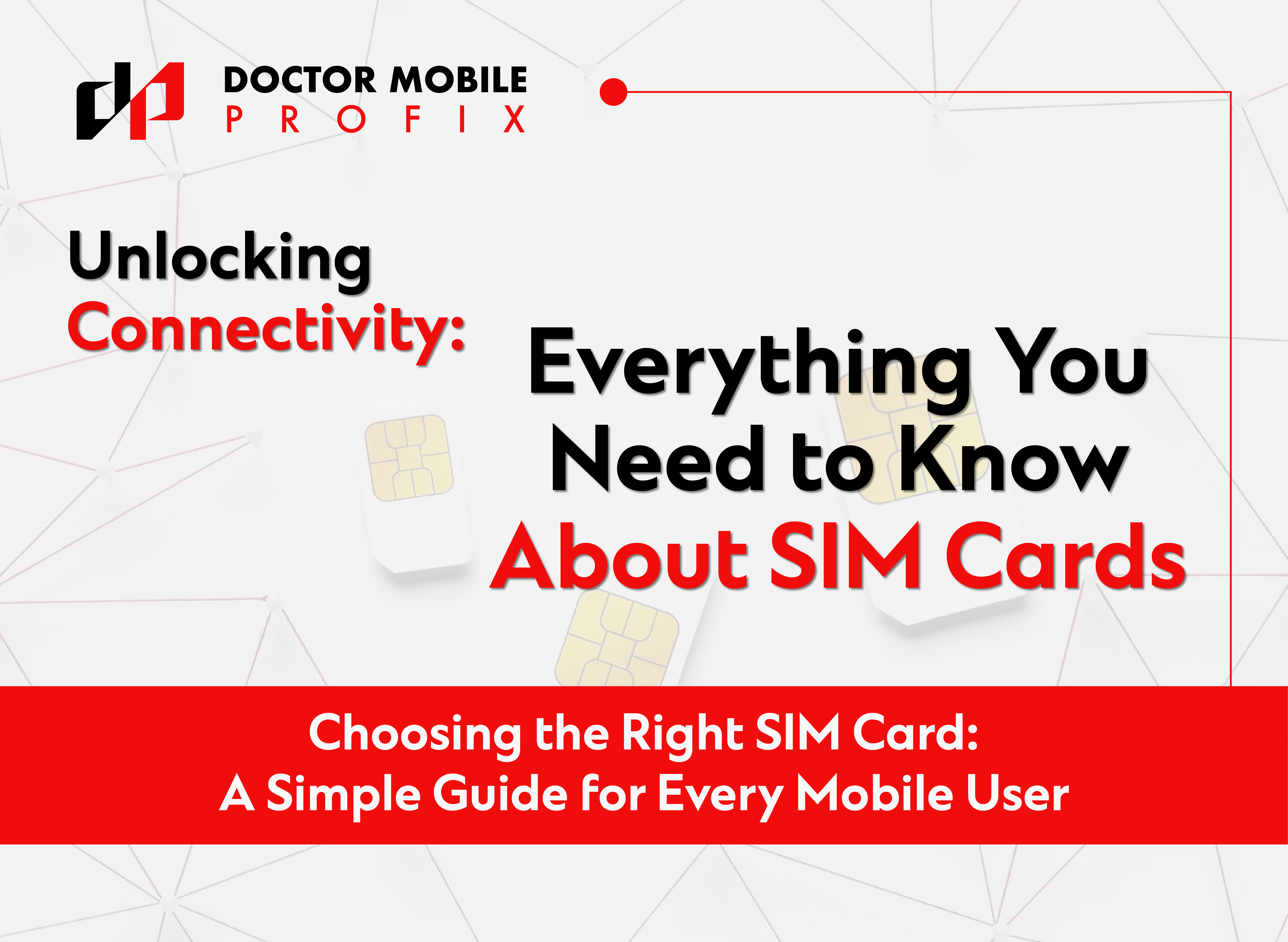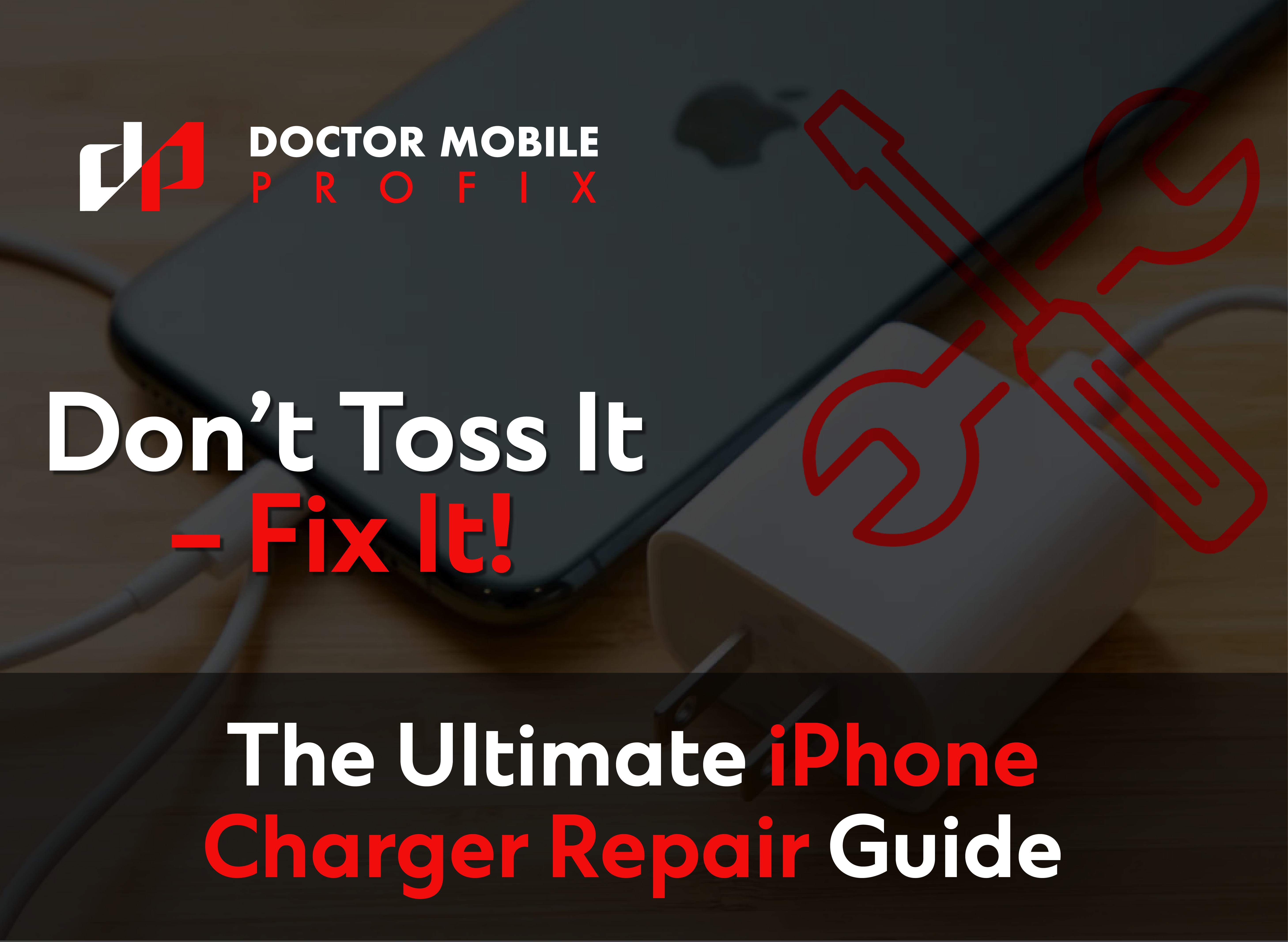We understand how frustrating it is when your phone won’t show its top-notch performance while charging. Mobile phones have brought innovation and efficiency to our daily life operations. If anything happens to our mobile, it directly affects our daily tasks. One of the most troublesome issues is when your mobile device suddenly won't charge. It can be a hassle if you have a busy day or a professional outdoor event. This article will help you find the best solution for fixing a phone when it won’t charge.
Why do Mobile Phones Suddenly Stop Charging?
It is essential to understand the root cause of this issue to prevent it before searching for solutions. There are various potential issues you may face while charging your device:
- Your phone may not respond when it is plugged in
- Your phone charges very slowly
- Your phone charges when you place it at a particular angle
- Your phone does not charge in terms of battery percentage rise even when plugged in. (No Charging)
What Might Be the Problem With a Phone That Won’t Charge?
First of all, there can be a problem with your charging port, i.e., dust, lint, debris, or any other dusty material that might prevent the charging efficiency. Secondly, there might be an issue with your charging accessory instead of the phone. There are also software issues that hinder the phone from charging effectively. Furthermore, there might be an issue with your battery causing the failure to charge. Furthermore, multiple internal hardware issues can cause damage to the motherboard or charging port. If your phone isn’t charging, it could be related to damage to the phone's internal components.
Step-by-Step Troubleshooting Process
Step 1: Checking the Charger and Adapter:
If you think your accessories are causing charging issues, try charging your device with a different cable or adapter to rule out the suspicion of problematic original accessories. You can also inspect the cable and adapter to look for viable signs if any wear and tear exists. Replace your accessory immediately if you find any fault in it because it can damage your phone's battery efficiency. You can also check a different power source because sometimes the problem is merely an outlet issue. If your iPhone isn’t charging due to a faulty charging port, consider visiting our iPhone Repair in Edmonton page for expert solutions.
Step 2: Fix Charging Issues by Cleaning the Port
A dirty port can also be the main cause of the charging issues. You can clean your mobile charging port by using compressed air that works as a blower to remove the dust particles trapped in the charging jacket. It is crucial to turn off the phone before attempting to clean the charging port. You can also use a soft brush, toothpick, wooden stick or other ejector tool to remove the debris and dust. Use a microfiber cloth to clean the area around the port.
Step 2: Restarting the Phone
While desperately trying to find a solution, the problem may be sorted out by Merely restarting the phone. You can use the power button option to restart your phone; it helps clear temporary files and stop apps that are causing battery draining and charging issues. If this does not work, a hard reset is worth a try. You can reset your phone according to the settings of your mobile phone, and you can solve the issue.
Step 4: Checking for Software Issues
It is crucial to check your phone's settings and download any pending updates. If updating does not help, you can consider a full factory reset. A factory reset can erase all your data from the phone, so the best option is to keep the data somewhere else as a backup.
Step 5: Analyze the Battery Health
Check the health of your battery to ensure it is in good state. Battery health can be checked from the settings of any phone, but the process varies from one phone to another. Furthermore, if your battery’s health is not good, you can replace it. For proper battery installation, it is recommended that you take your phone to a professional mobile repair shop.
Step 6: Professional Help
If you have followed all the mentioned steps and nothing works, you can take your phone to a professional mobile repair shop near you. If you are looking for a certified and experienced technician to fix your battery issues, we are here for you. Doctor Mobile Profix is a company with years of professional experience in mobile repair and assistance.
Conclusion
Suppose your phone battery is causing problems such as overheating, battery drain, short battery life, battery swelling, random shutdowns, charging port issues, and slow charging. In that case, Doctor Mobile Profix is here to provide you with expertise in delivering mobile and battery repair solutions. You are always welcome to try the recommended options before seeking help from a professional.
At Doctor Mobile Profix, we have a team of certified and licensed mobile repair experts to assist you in solving all your mobile issues. You are always welcome to get our professional assistance. With our advanced techniques and tools to fix your hardware malfunction or software issues, we are always available to restore your phones. For a professional diagnosis and repair, visit our Edmonton Phone Repair Location today.